Title
Create new category
Edit page index title
Edit category
Edit link
Getting Started
Overview
Follow these steps to authenticate and make your first API call.
Create a Sandbox Account
Follow these steps to create your profile in the platform:
- Sign Up: Click Sign Up on the Sandbox Dashboard.
- Enter Your Details: Provide your First Name, Last Name, Email, Company Name, and Password.
- Verify Your Email: Check your inbox and complete the email validation.
- Set Up Multi-Factor Authentication (MFA): Secure your account using SMS-based validation (additional MFA methods will be available soon).
- Enter your company NIT: Ensure that your NIT is set and valid.
- ✅ Once your NIT is entered, you’re ready to access the Dashboard! 🚀
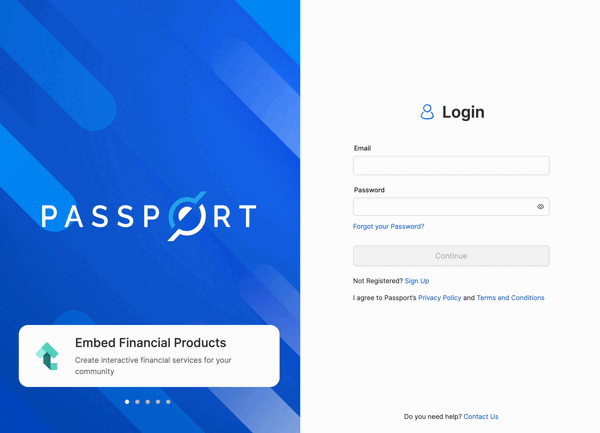
Developer Sandbox Registration
🔒 Security Note: SMS-based MFA is required, with additional options planned for future updates.
Generating API Credentials
Passport enforces industry-leading security practices to protect financial data and personal information. Developers can generate API credentials directly from the Dashboard.
How to Retrieve Your API Keys
- Go to the "Platform" section in the Dashboard.
- Select “API Key” or “API Secret”.
- Click "Copy" to store them securely.
🔑 These keys authenticate requests to Passport’s endpoints, ensuring secure transactions.
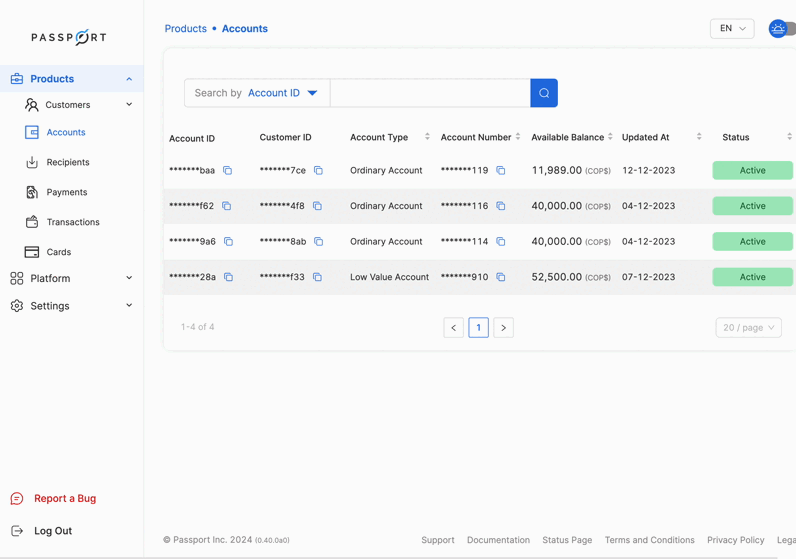
Getting the API Key
Setting Up Postman
To streamline integration, Passport provides a Postman Collection for immediate API exploration.
Forking the Collection and Environment Variables
- Fork the Collection to your Postman account to access the latest API requests.
- Fork the Environment Variables to include essential configuration details.
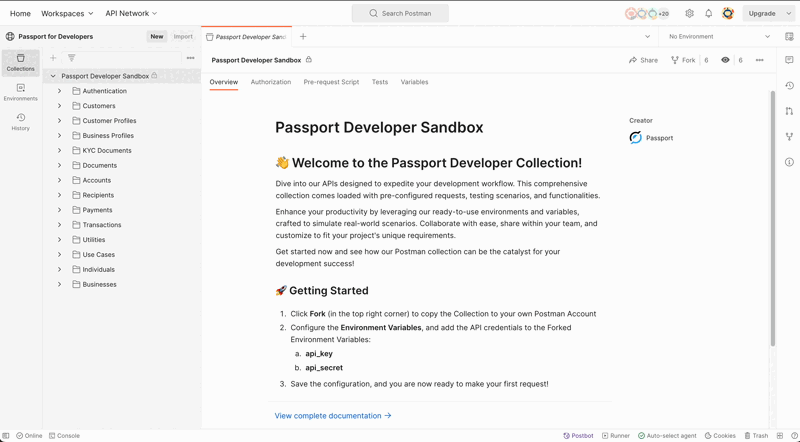
Forking the Passport Collection
Keeping Up-to-Date: Forking ensures you always have the latest API updates.
Configuring the Environment Variables
After forking the environment, enter your API credentials into the environment variables:
api_keyapi_secret
These variables store key authentication details for API requests, automating submissions and improving workflow efficiency.
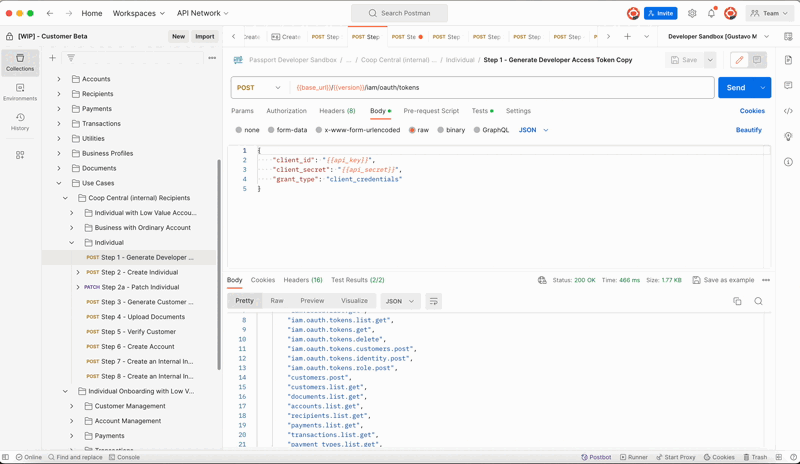
Reviewing the Environment Variables
Exploring Use Cases
The Postman Collection includes real-world workflows, such as:
✅ Link Customers
✅ Link Customer Accounts
✅ Creating Bre-B Keys
✅ Managing Bre-B Keys
✅ Setting Up Recipients
✅ Initiating Payments in Bre-B infrastructure
✅ Create QR codes
Next Steps
You're all set! Now that your Sandbox environment is ready, explore our detailed implementation guides on the next page and start building with Passport today. 🚀